| Author: Natalia Sikora
Avg. reading time: 1 minute
We are thrilled to announce the launch of an experimental new feature: Alerting Center.
Alerting Center lets you stay on top of all the alerts firing within your organization by centralizing them in one easily accessible place. Whether you're an on-call engineer checking for additional alerts beyond the one that woke you up or performing a routine platform review with your morning coffee, Alerting Center provides a simple and intuitive overview.
When you open the Alerting Center, you'll see a timeline displaying all past and active alerts. This visual representation helps you understand how alerts unfold over time. If multiple alerts from different alert policies and Service Level Objectives fire simultaneously, they'll be aligned on the timeline, offering a clear picture of concurrent alert events.

Using the Alerting Center, you can effortlessly filter and organize alerts by the projects they belong to, their statuses, and severity levels. This flexibility allows you to quickly find the information you need and identify potential patterns.

To access the Alerting Center, log in to your Nobl9 platform and navigate to the "Alerts" section in the main sidebar. If you're not currently using Nobl9 to manage your Service Level Objectives, reach out to set up a demo today.
Your feedback is invaluable as we continue to improve the Alerting Center. Please don't hesitate to contact your Nobl9 Solution Engineer with any questions or suggestions.
We're excited to develop the Alerting Center further in collaboration with you!
The Nobl9 Team




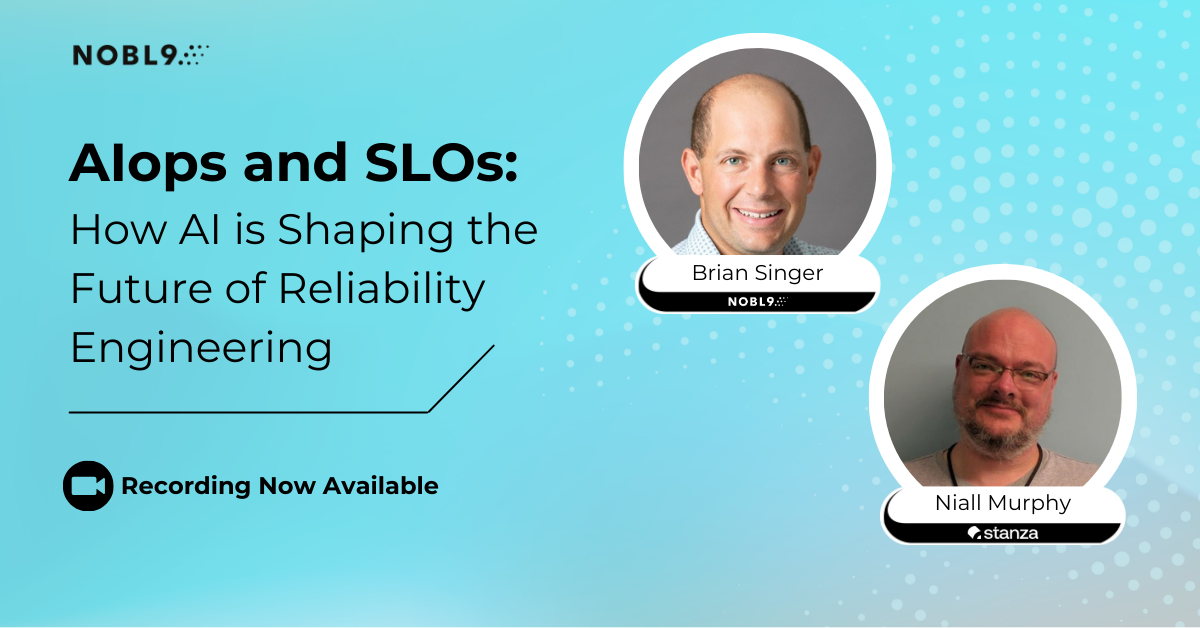




.png?width=1200&height=628&name=Building%20Reliable%20E-commerce%20Experiences%20(24).png)
.png?width=1200&height=628&name=Building%20Reliable%20E-commerce%20Experiences%20(22).png)
.png?width=1200&height=628&name=Building%20Reliable%20E-commerce%20Experiences%20(19).png)










Do you want to add something? Leave a comment