| Author: Quan To
Avg. reading time: 1 minute
I’m excited to announce Custom Labels shipped as part of our Nobl9 1.15 launch!
Labels can provide a grouping of SLOs on whichever attribute makes sense to you and your organization
Quan To
The ability to add a label or tag a resource, then query or filter by it has become a common feature in SaaS platforms. Labels provide a great way to associate and group disparate resources and view them together.
Labels are now available for Nobl9 Services and SLOs. You can filter by labels in the SLO Grid view and group SLOs across services, and see the labeled SLOs in a single summarized view.
When creating or editing a Service, labels are available in the wizard. You can select existing labels or add new ones.
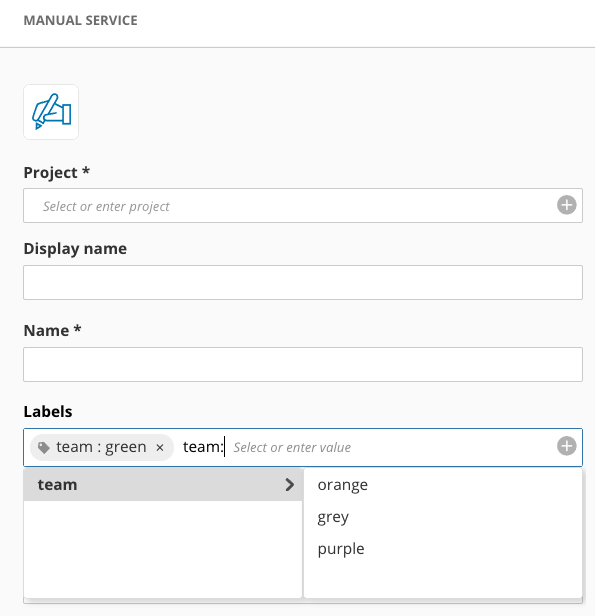
In an SLO, you can add labels in step 5 of the SLO Wizard.
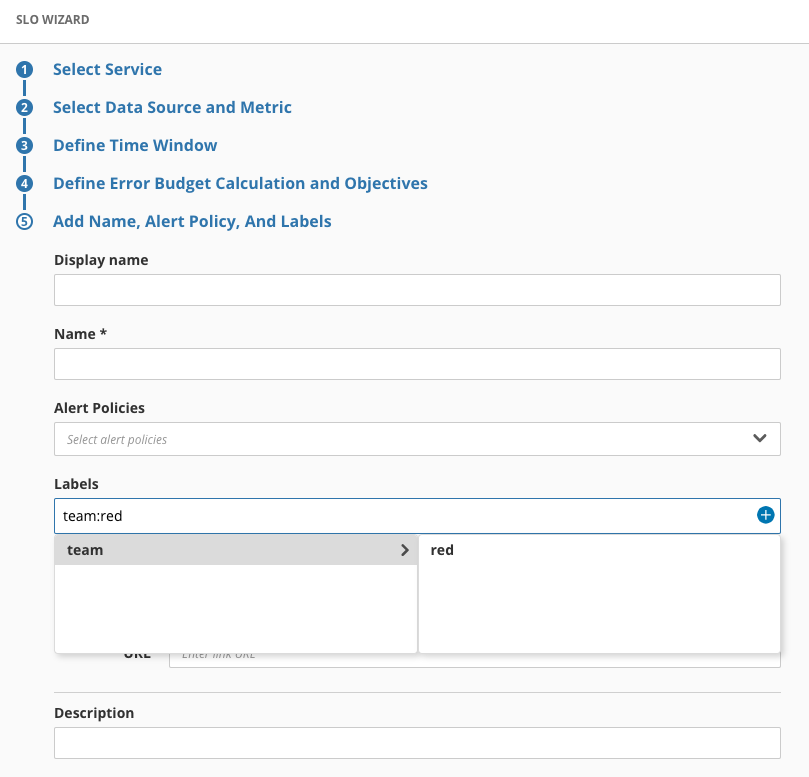
In the SLO Grid view, you can filter using labels by clicking the down chevron and adding the labels you want to filter on.
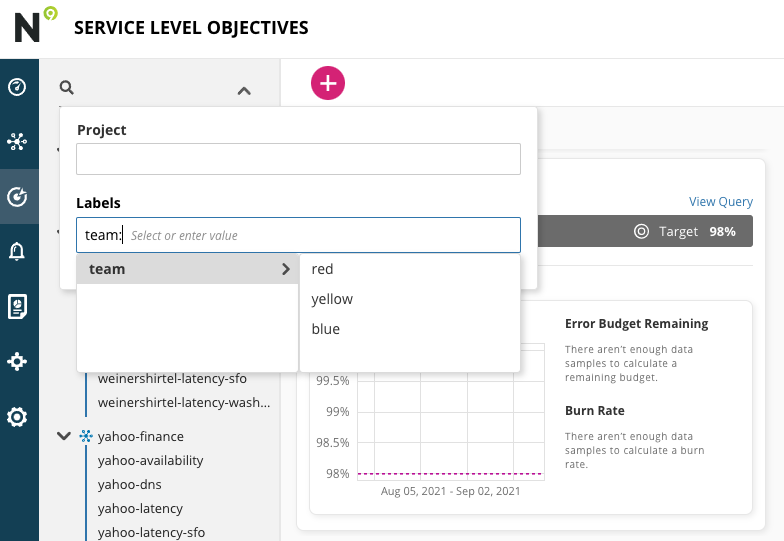
Labels also appear in the SLO details view.
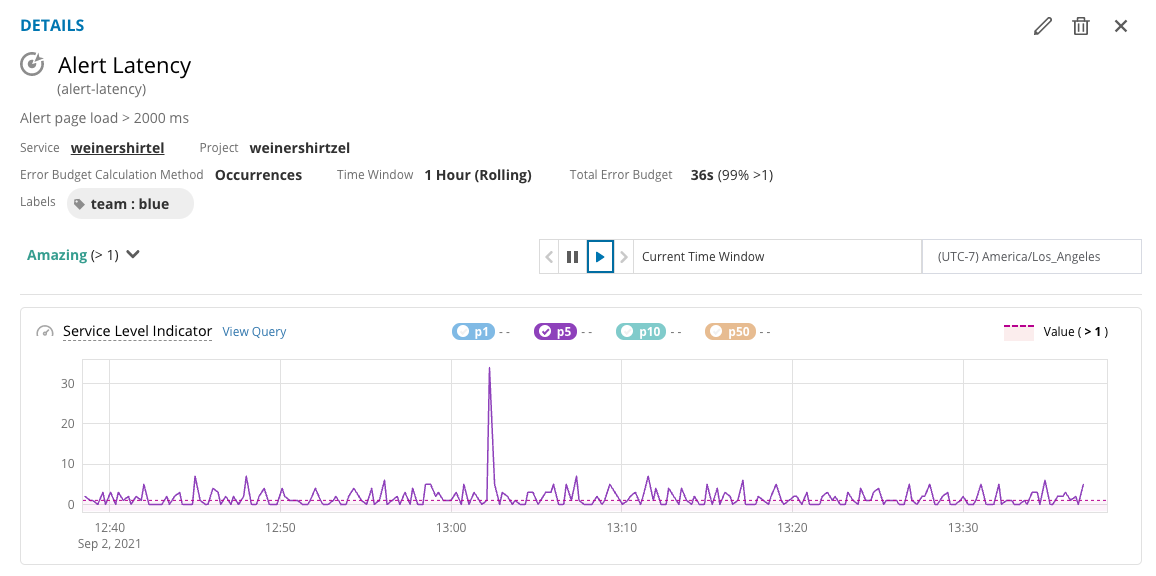
Labels are mainly free text but there are some guard rails. Labels are in a key: value format must start with a letter, must end with an alphanumeric letter, and are limited to 63 characters for each key and value. You can also have up to 20 labels for each resource.
Labels can provide a grouping of SLOs on whichever attribute makes sense to you and your organization. We plan on expanding our Label support to Projects, Alerts, and Reports in the near future
Additionally, with our latest release, we also launched support for Splunk Observability with SignalFlow APIs, Splunk SPL support, and OpenTSDB as a data source. Please visit our release notes for more information.
If you’re already a Nobl9 customer, Labels are now available for you to use. If you haven’t tried Nobl9 yet, sign up for Nobl9 Free Edition.
Image by Angèle Kamp on Unsplash





-1.png)





.png?width=1200&height=628&name=Building%20Reliable%20E-commerce%20Experiences%20(42).png)
.png?width=1200&height=628&name=Building%20Reliable%20E-commerce%20Experiences%20(34).png)






Do you want to add something? Leave a comment