More by Quan To:
Product Update Q3 - 2022 Splunk Search Processing Language (SPL) and Nobl9 Expanding SLO Capabilities – SLOconf 2022 Product Update Nobl9 2022 Product Update Automating SLO-as-code with GitHub Actions Nobl9 2021 year in review How to Measure Uptime SLOs Using Nobl9 and Pingdom Product Update Q2 - 2022 Product Update: Keeping our foot on the gas pedal 2022 Year in Review Nobl9 Adds Support for Custom Labels SLO Dashboard for Service Health Accelerating Into 2021 Nobl9 Adds Role-Based Access Controls What’s New in Nobl9 - Product Update for Q2 of 2021| Author: Quan To
Avg. reading time: 1 minute
Nobl9 has just expanded its selection of available alert methods with a Lightstep Incident Response integration.
Customers who use Lightstep as a data source and utilize the Lightstep Incident Response application can now leverage Nobl9 as a complete end-to-end SLO solution for SLI ingestion, SLO monitoring, and incident alerting. Once they’ve configured the alert method in Nobl9, any alerts raised will be received directly in that application, allowing teams to respond to incidents and fix issues quickly.
To set up the alert method in Nobl9, go to Integrations > Alert Methods in the Nobl9 UI, click the + button, and select Lightstep Incident Response from the list of available alert methods.
To add the integration, you will need to generate a webhook URL in the Lightstep Incident Response UI and copy and paste that URL into Nobl9. Complete details on creating the webhook URL and mapping the alert values that Nobl9 pushes to Lightstep Incident Response to the corresponding values in that tool are available in the Nobl9 documentation.
Current Nobl9 customers can start using Lightstep Incident Response as an alert method today.
To learn more about Nobl9, visit our SLO Platform page. More information about Lightstep is available via the integration page.
You can get started building SLOs today with Nobl9 Free Edition.




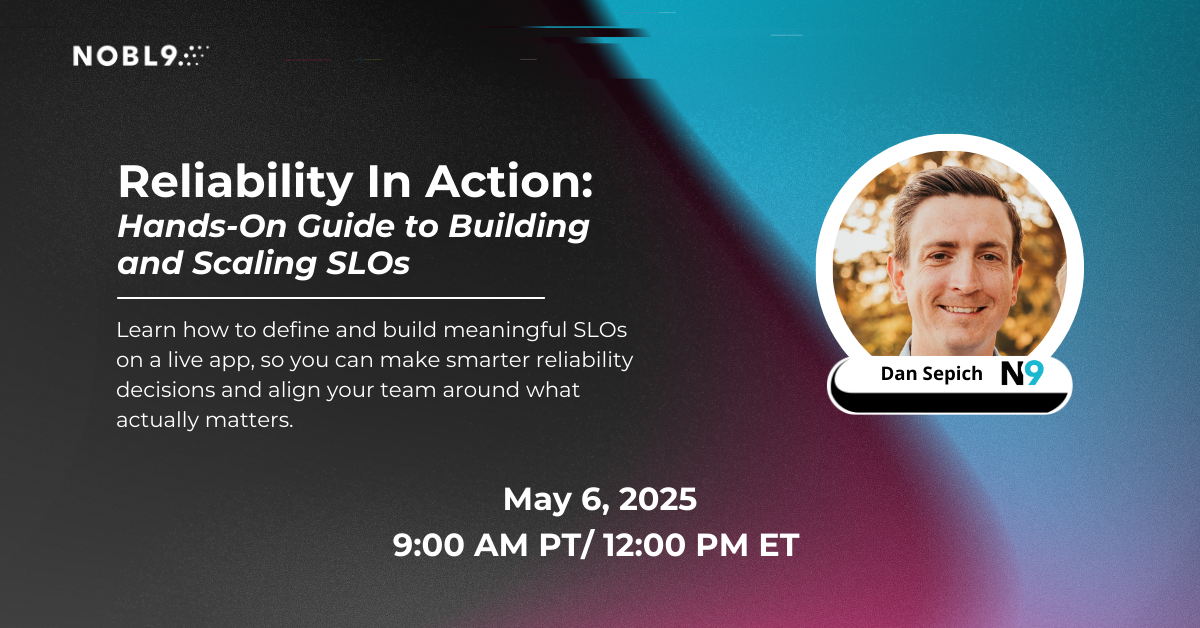
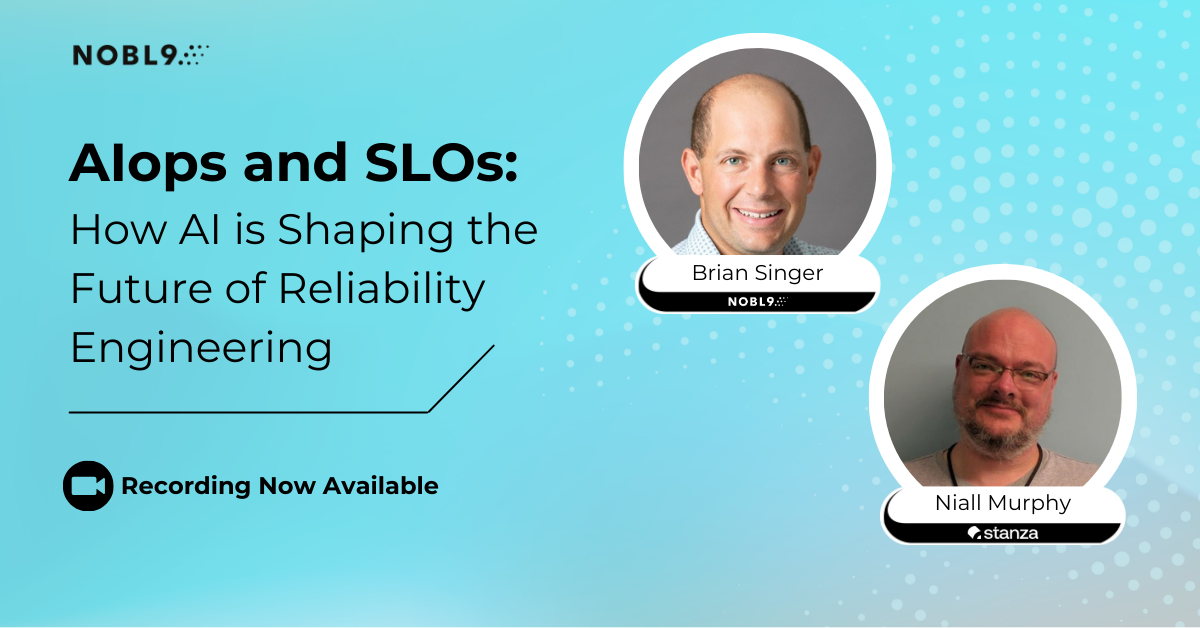



.png?width=1200&height=628&name=Building%20Reliable%20E-commerce%20Experiences%20(24).png)
.png?width=1200&height=628&name=Building%20Reliable%20E-commerce%20Experiences%20(22).png)
.png?width=1200&height=628&name=Building%20Reliable%20E-commerce%20Experiences%20(19).png)






Do you want to add something? Leave a comment