| Author: Krzysztof Konieczny
Avg. reading time: 1 minute
At Nobl9, we often hear customers asking:
Why did my SLI spike?
What caused my error budget to burn so quickly?
During this time, my dependency went down–how do I mark that data so I remember what happened?
We just deployed a new release; how can I track when the deployment occurred?
In many cases, it’s impossible to derive this information solely from the Service Level Indicator or Error Budget Burn Down charts.
To help our customers, Nobl9 recently launched an SLO Annotations capability. With Annotations, customers can leave notes directly on their SLO graphs, attached to a specific time point or period. Annotations add additional context relevant to the events observed on the graph.
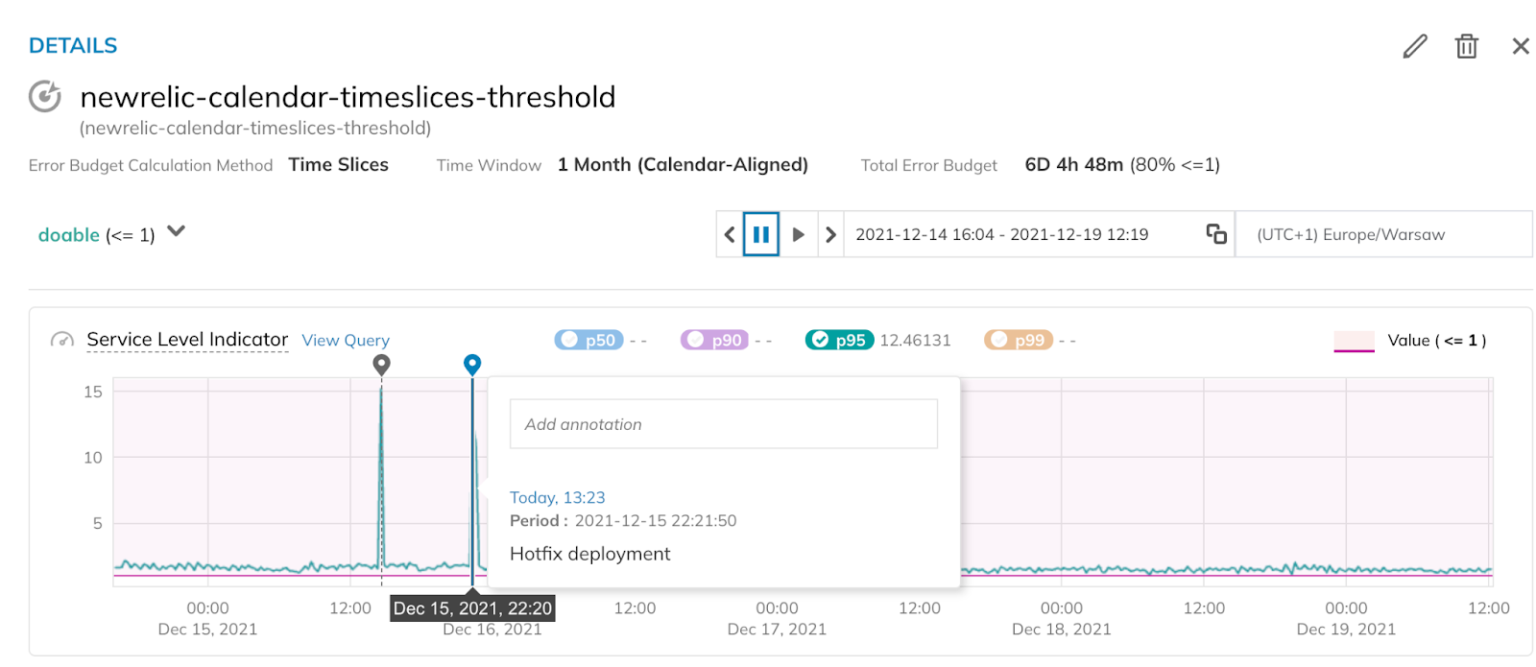
There are three ways to add annotations to SLOs: the Nobl9 UI, sloctl (our command-line tool), or the Nobl9 API.
Users logged in to the Nobl9 UI can navigate to the SLO details page, zoom in on the event of interest, and add a new annotation by simply clicking on any available graphs. A floating form will show up, allowing users to leave a note. The annotation will be assigned to a specific time. By default, the time will target the exact place the user has clicked, but it can be changed or expanded to span a longer period by manipulating the start and end dates.
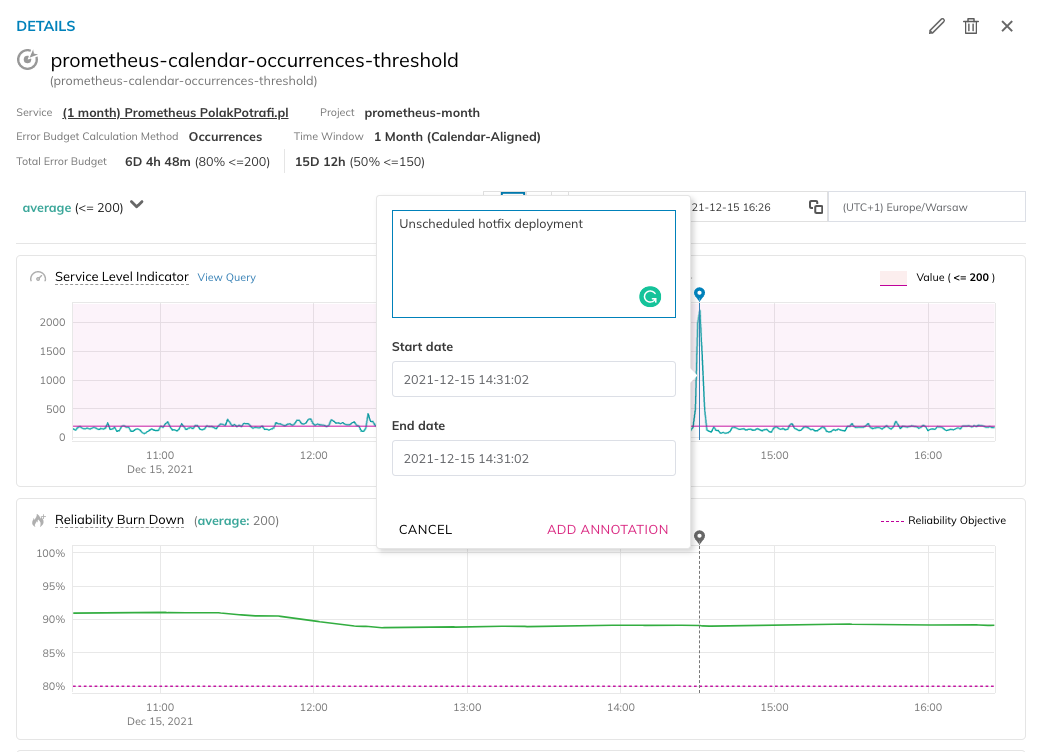
Users who prefer the interaction of a command line can use the Nobl9 sloctl tool and apply annotations in the form of a YAML file using the command:
sloctl apply -f {yamlFile} sloctl also allows the user to retrieve annotations using the get command or remove annotations using delete. For more information, please refer to our YAML Guide.
The third way users can interact with annotations is through the Nobl9 API, which has been designed to make it convenient for admins to programmatically connect their tools (for example, for CI/CD) with Nobl9 and to automate annotating SLOs (for example, during deployments). It’s a standard REST API with get, post, put, and delete endpoints available for use.
For more information on authentication and using the Nobl9 API, please consult the Nobl9 API documentation.
The SLO Annotations capability is now available to all Nobl9 customers. We encourage you to try it out and leave us feedback about what you like and what improvements you would like to see. Don't wait-- you can get started with SLOs today! Create a free Nobl9 account at nobl9.com/signup.
Image by Trey Gibson on Unsplash.com





-1.png)





.png?width=1200&height=628&name=Building%20Reliable%20E-commerce%20Experiences%20(42).png)
.png?width=1200&height=628&name=Building%20Reliable%20E-commerce%20Experiences%20(34).png)






Do you want to add something? Leave a comment