More by Olga Andrzejewska:
Google Cloud Monitoring and InfluxDB Join Nobl9’s Extensive List of Integrations| Author: Olga Andrzejewska
Avg. reading time: 1 minute
At Nobl9, we’re continuously extending our list of data sources to better support our customers. In addition to adding new integrations into our system, we’re also enhancing our existing Service Level Objective (SLO) integrations – including adding new options for connecting to certain data sources. With our latest release (v1.33), users of Lightstep and Dynatrace can now configure a Direct connection to these metrics sources through the Nobl9 UI and YAML. As a result, users can retrieve SLI metrics from these two monitoring platforms without deploying an Agent.
The main difference between Agent and Direct connections is that the user needs to pass in their authentication credentials when launching the Agent (a lightweight application that runs in a Kubernetes cluster or as a Docker container and executes the queries defined for the Nobl9 SLOs), and those credentials are not stored in Nobl9. For Direct connections, Nobl9 accesses the server by connecting directly over the Internet; this requires the user to provide their authentication data, which is encrypted and safely stored in Nobl9.
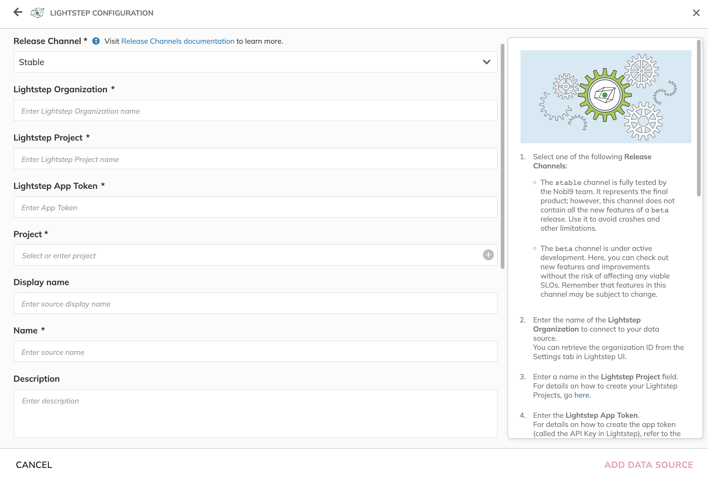
Lightstep Direct connection
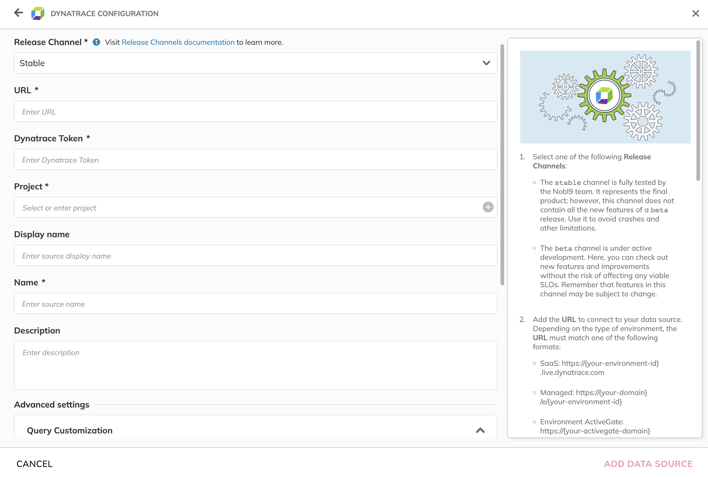
Dynatrace Direct connection
You can use Direct connections to quickly get up and running with Nobl9. You may still choose to use an Agent connection to work around firewalls or other restrictions. More information on connecting to data sources is available in the Nobl9 documentation.
To learn more about Nobl9, visit our SLO Platform page. More information about Lightstep and Dynatrace is available on our integrations page.
If you’d like to try out the Nobl9 console and see how it can help your business, sign up for a free 30-day trial.




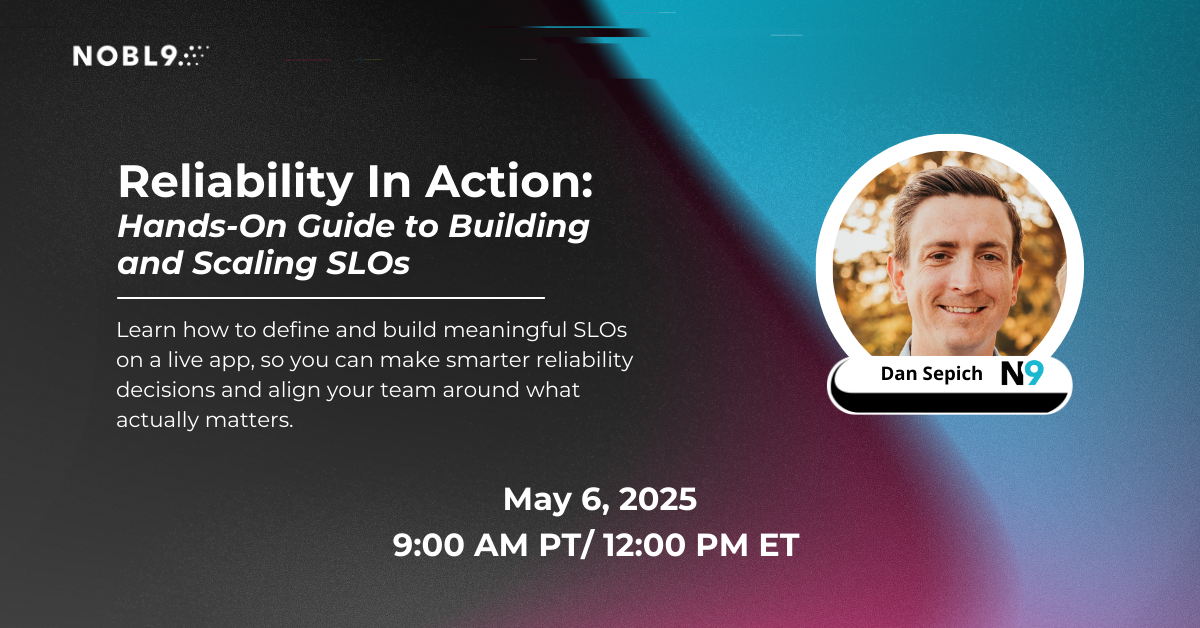
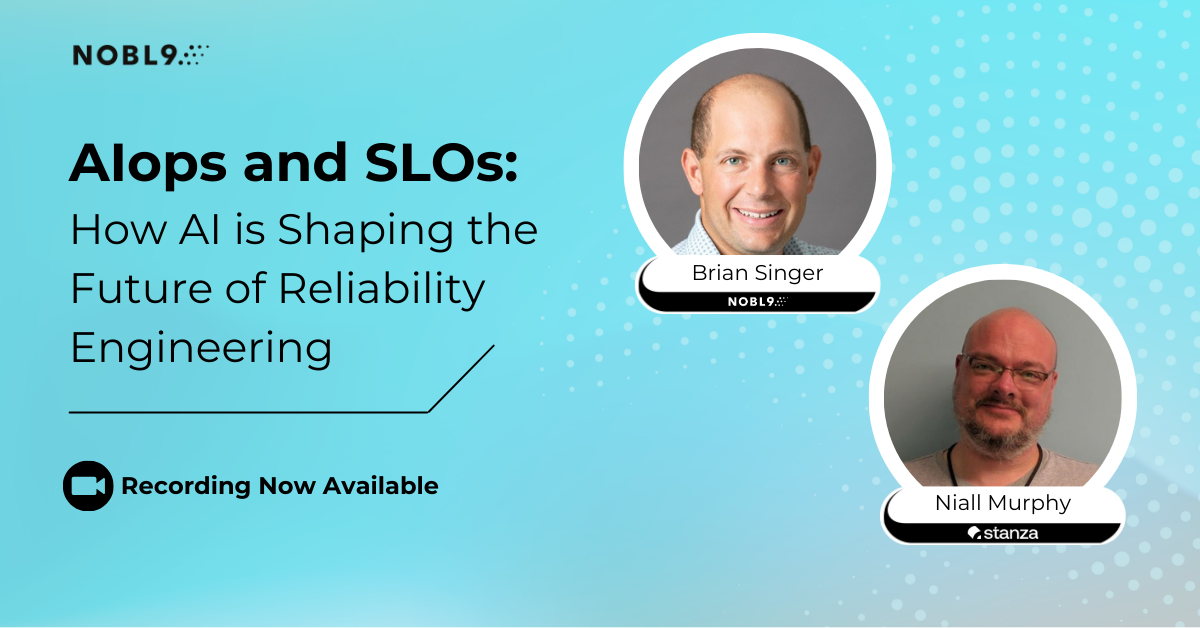



.png?width=1200&height=628&name=Building%20Reliable%20E-commerce%20Experiences%20(24).png)
.png?width=1200&height=628&name=Building%20Reliable%20E-commerce%20Experiences%20(22).png)
.png?width=1200&height=628&name=Building%20Reliable%20E-commerce%20Experiences%20(19).png)






Do you want to add something? Leave a comment