More by Krzysztof Konieczny:
Introducing Annotations: Defining Contextual Events in SLOs In Your Future - Fewer Interruptions While You Sleep What reliability target should I choose? Introducing SLI Analyzer Advancing Reliability Together: 2024 Innovations; Our Vision for 2025 Elevate Your Reliability Management: Introducing SLO Details 2.0 Real-time Reliability Insights: Service Health Dashboard by Burn Rate Reliability Is Invisible... Until It Isn't System Health Review Report: A Powerful Tool for SLO Management How Does Your Reliability Stack Up? Enter Nobl9 Reliability Score| Author: Krzysztof Konieczny
Avg. reading time: 1 minute
Have you ever been annoyed by notifications about an issue you were already working on solving? Thanks to a new feature in the Nobl9 platform, you can now opt to silence alerts on a given Service Level Objective (SLO).
Nobl9 can alert you when your SLO’s error budget is burning too fast or falls below a specified threshold. This can happen during incidents and outages, or due to performance degradation. Some Service Level Indicators (SLIs) might behave erratically during these events and trigger alerts multiple times. If the issue driving the alerts is not quickly resolved, receiving a series of recurring alerts for the same reason likely won’t help; it only results in distracting noise. Nobl9 addresses this concern through the newly introduced alert silencing feature.
You can silence alerts by simply navigating to the SLO’s details page (through the link in the alert you received), clicking the (Un)silence Alerts button, and then selecting the Alert Policies to silence and specifying the duration.
When an Alert Policy has been silenced, you’ll see that in the side panel of the SLO details page.
Once the issues have been resolved, you can either wait for the specified silence period to elapse or manually resume alert notifications. You can do this for an individual Alert Policy by clicking “Unsilence Now” under the policy’s name in the side panel, or in the main SLO details view. Clicking (Un)silence Alerts brings up a pop-up window listing all the silenced alerts for the SLO; you can choose individual alerts to unsilence or click “Unsilence All” to reactivate all of the alerts.
Nobl9 also offers more granular control over alert silencing. In addition to configuring custom silence periods, those looking to automate the process (for example, silencing alerts during deployments) can use Nobl9’s command-line interface, sloctl, to silence alerts programmatically or schedule silence periods ahead of time. The Nobl9 documentation contains complete details on silencing alerts using sloctl and in the UI.
The alert silencing capability is now available to all Nobl9 customers. We encourage you to try it out and leave us feedback about what you like, and what improvements you’d like to see.
Don't wait-- you can get started with SLOs today! Create a free Nobl9 account at nobl9.com/signup.




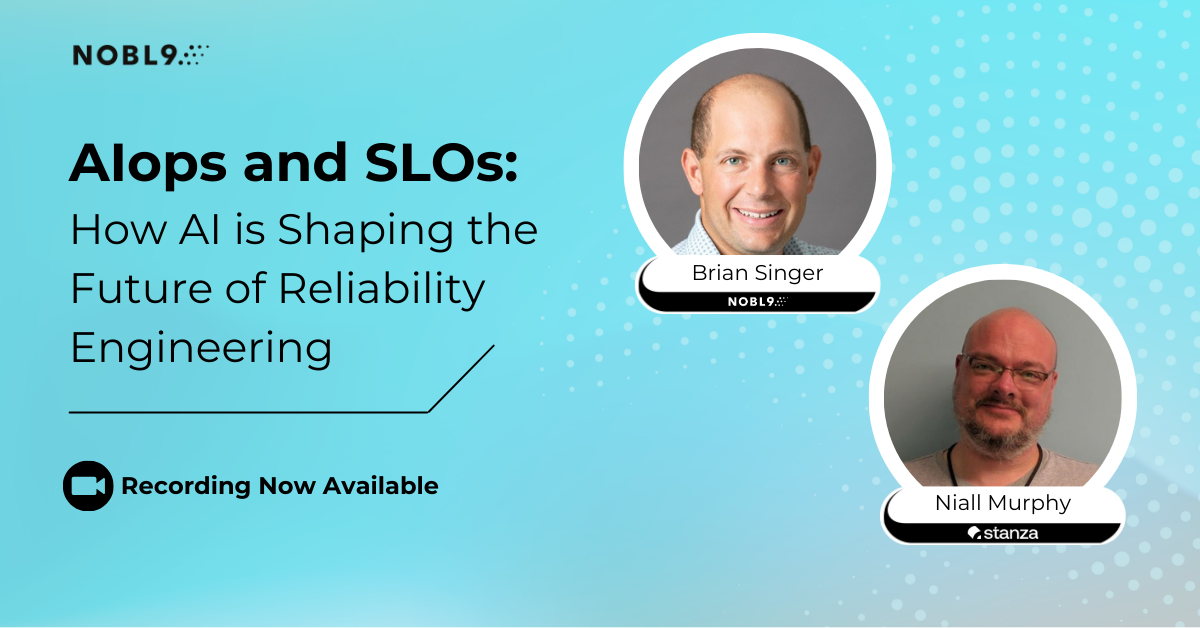




.png?width=1200&height=628&name=Building%20Reliable%20E-commerce%20Experiences%20(24).png)
.png?width=1200&height=628&name=Building%20Reliable%20E-commerce%20Experiences%20(22).png)
.png?width=1200&height=628&name=Building%20Reliable%20E-commerce%20Experiences%20(19).png)










Do you want to add something? Leave a comment